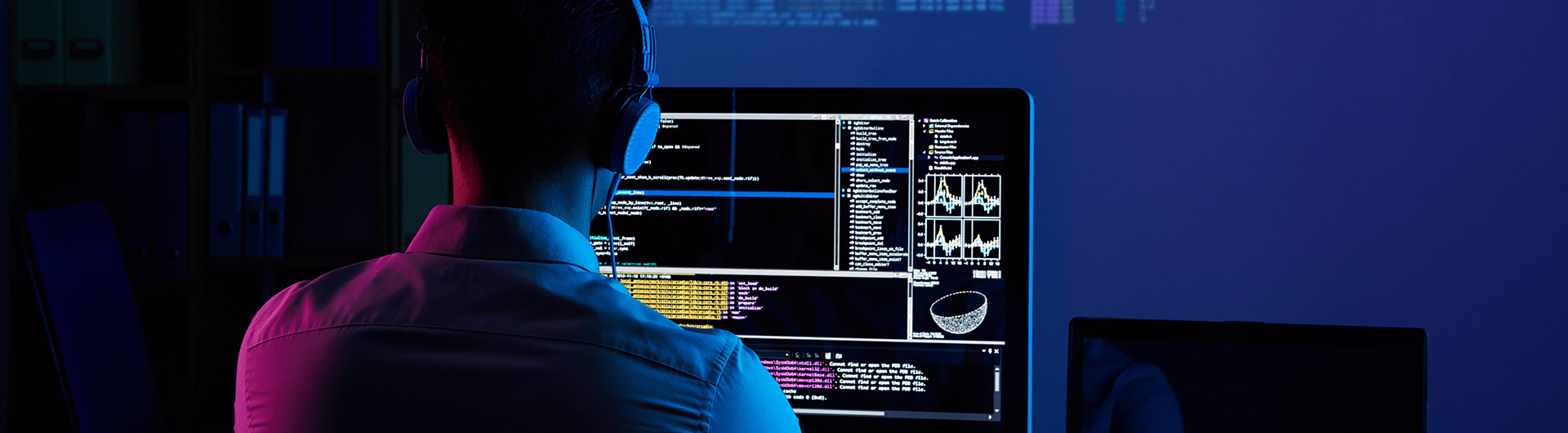Learn and Understand AngularJS
in Web DevelopmentAbout this course
Angular is a TypeScript-based free and open-source web application framework led by the Angular Team at Google and by a community of individuals and corporations. Angular is a complete rewrite from the same team that built AngularJS.
Angular is used as the frontend of the MEAN stack, consisting of MongoDB database, Express.js web application server framework, Angular itself (or AngularJS), and Node.js server runtime environment.
Knowing AngularJS can get you a job or improve the one you have. It's a skill that will put you more in demand in the modern web development industry, and make your web software life easier, that's why it's so popular and backed by Google.
This course will get you up and running quickly, and teach you the core knowledge you need to deeply understand and build AngularJS applications - and we'll build a single page application along the way.
We'll design custom services, build custom directives, understand two-way binding, design a weather forecast app as a single page application, and lots more. Both starter and finished source code is provided as we go.
FAQ
Comments (0)
A brief overview of what you'll learn in this course.
AngularJS enables you to control the DOM via modules, apps, and controllers -- all without polluting the global namespace.
This lecture contains downloadable source code. Download the file below and unzip (or extract) it.
Our first visual AngularJS code. Now that we understand scope, let's use it to output content to a page.
This lecture contains downloadable source code. Download the file below and unzip (or extract) it.
Quiz & Certificates