Learn
Design
and Build Your Expertise
Loved by 2,500+ Happy Learners

0
Skillful Instructors
0
Happy Students
0
Professional Courses
0
Official Organizations
Featured Courses
Explore our top-rated courses, handpicked to boost your skills and accelerate your learning journey
Bestsellers Chosen by Our Students
Explore our top-selling courses, chosen by thousands of learners who’ve enrolled and benefited. These bestsellers reflect what’s most in-demand and valuable across our platform.
View MoreDiscounted Courses
Save more now with top courses at discounts
Free Courses
Access top-quality free courses anytime, expand your skills, and learn without spending a single dollar
Need skills but budget constraints?
Explore top free courses now and keep advancing your career path with practical, valuable new skills
Explore Free CoursesTop Rated by Our Students
Discover the most highly rated courses, trusted by learners for quality content, expert instruction, and outstanding learning experiences across a wide range of topics.
View MoreExpert Instructors
Learn from experienced instructors dedicated to delivering practical knowledge, guidance, and real-world expertise
400+ skilled instructors
Blog and Articles
Stay informed with expert-written articles, tips, and insights to support your learning journey daily


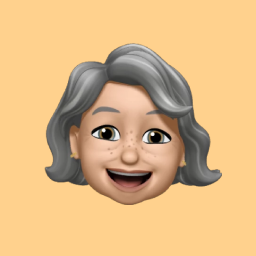






.jpg)















